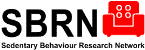Apple Screen Time Tracker – The Good and The Bad
October 9, 2019
Do dog owners get more exercise?
October 29, 2019Today’s post comes from Emi Vargatoth, a second-year medical student at the University of Ottawa and a research student at the Children’s Hospital of Eastern Ontario (CHEO) with the Healthy Active Living and Obesity research group (HALO).
As screen usage has become an integral part of the lives of people of all ages, demand for measures of screen time by the public has increased. Among parents, the ability to both monitor and control screen time appears to be in high demand as children and youth are spending more and more time on their screens. Many parental screen time controls are currently available and in the process of being improved to capture the changing landscape of screen use among children and adolescents. Each has unique features that cater to different parenting needs and preferences. Some of the main ones are outlined below:
Circle with Disney allows parents to monitor the time and content of their children’s online screen time on connected Wi-Fi and mobile devices both while their children are at home or out of the house. The Circle app must be installed on mobile devices but home devices can be monitored through the Circle device’s connection to the home Wi-Fi router. Parents are able to see breakdowns of the amount of time spent on each device, platform and even website. They are able to set limits, filter searches, pause screen time and track their child’s location.
Apple Screen Time is a new feature of iOS12 found in settings which monitors screen time on all apps. It allows for monitoring of both personal and children’s screen time with detailed reports of time spent on each app. If being used to monitor a child’s screen time, a passcode can be inputted in order to ensure that the child cannot disable it.
Screentime is an app available for both Android and iOS users that allows for parental control over both time and content of their children’s screen time. A free version offers monitoring features while a paid premium version offers managing features. Screentime allows for the same monitoring features as other similar apps but has some additional monitoring features including managing app access by requiring parental approval on every app downloaded and getting alerts when a child leaves a certain geographic location.
Moment Family app is unique as a parental screen time control because it allows all members of a family to see each other’s screen time on a family scoreboard, rather than just allowing parents to access that information. It also allows children to pause screen time for the whole family- a feature meant to ensure everyone is respecting the allotted time off screen. Currently, it is only available on iOS.
The parental screen time controls listed here are just some of the many available. Each have unique characteristics that suit different family dynamics and may help families to achieve the healthy limit of less than 2 hours of recreational screen time per day recommended by the Canadian 24-Hour Movement Guidelines for children aged 5-17 years old.

About the author: Emi Vargatoth is currently pursuing her studies at the University of Ottawa, where she is in her second year of medical school. Emi is also a research student at the Children’s Hospital of Eastern Ontario (CHEO) with the Healthy Active Living and Obesity research group (HALO).